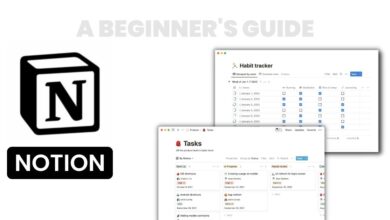Best Digital Art Software for Beginners

Here is a list of the best digital art software for beginners for those venturing into the digital realm. These drawing apps are intuitive and user-friendly, making them perfect for novices.
They offer abundant helpful resources and boast a supportive community to assist you as you navigate the learning process.
1) Procreate
Upon initial exploration, this app might seem overwhelming for those new to designing apps. However, experimenting with various tools and buttons can be beneficial.
To improve your skills and maximize the app’s potential, visit the Procreate Community page, where numerous talented artists and tutorials cater to digital artists across all skill levels.
Remember to explore the animation feature, as it adds a dynamic touch to your creations. This has the best quality amongst all apps that’s why this is the best digital art software for beginners.
Unique Features
- Multi-layered layout for a drawing
- Continuous drawing and continuous exporting feature
- Can make Illustration and animation both
Advantages
- One-time purchase
- A substantial number of valuable tutorials
- Numerous pre-installed preset brushes are available
- Effortless animation tools and exporting feature
Disadvantages
- Unable to “finalize” a drawing for professional use without importing it into Illustrator for line refinement or vectorization.
- Brushes imitate stroke painting but do not exhibit bleeding like a vectorized brush
- Not in vector format (can not scale effectively, so you need to be mindful of the canvas size to avoid pixelation of the artwork)
Pricing: $12.99 one-time purchase
Level: Beginner
Availability: iOS
2) Adobe Illustrator Draw
Illustrator Draw caters to graphic designers who are already part of the Adobe family.
It provides a seamless experience for transferring work done on the iPad in Adobe Illustrator Draw to an open Illustrator file through CC Libraries.
The app boasts a visually appealing layout, with a similar approach to Adobe Photoshop Sketch.
However, for those who are not familiar with design apps, the learning curve can be steep.
On the bright side, the app offers a comprehensive tutorial platform and community engagement for users of all skill levels.
Unique Features
- Designed specifically for creating vector graphics, with the added benefit of customizable brushes.
- Enables seamless integration of photos and drawing layers.
Advantages
- As part of the Adobe family, it effortlessly links to Illustrator or Photoshop for smooth integration.
- Produces vector graphics utilizing customizable brushes; seamlessly integrates with Adobe Capture.
- Minimalistic layout, ideal for novice
Disadvantages
- According to daily users, the software can easily crash.
- Although it has limited storage space, users can opt to pay a monthly fee to acquire more storage.
These are all the factors that make this app the best digital art software for beginners.
Pricing: Free
Level: Beginner
Availability: iOS | Android
3) Adobe Fresco
Fresco offers a unique experience with live brushes that bleed across the screen, stunning vector graphics, and blending effects that create a 3D look.
While Adobe Fresco can be easily integrated with Photoshop for more advanced editing tools, it also provides a streamlined approach for designers and illustrators who prefer a simpler interface to quickly bring their ideas to life without being overwhelmed by additional features.
Unique Features
- For those who are just starting out, this digital drawing and painting app is perfect due to its simplicity and streamlined design.
Advantages
- The brushes in this app have the ability to blend and bleed in a manner that closely resembles real-life painting tools.
- Can be used in conjunction with Adobe Photoshop on the iPad for a more comprehensive digital art experience.
- Member of the Adobe family of software products.
Disadvantages
- Not possible to add text.
- Does not offer a canvas option.
- The storage capacity for the free version is limited to 2 GB.
Pricing: Free
Level: Beginner
Availability: App Store | Windows
4) Assembly
The app is classified as a “Mobile Vector Design” tool that comes packed with a wide range of toolsets, making it a dream for graphic designers and illustrators.
Additionally, it includes beautiful shape packs that are easy to use. The app has a clean and straightforward layout that maximizes canvas space, making it easy to create designs.
Moreover, it has a growing community of creatives who use the tool and fun tutorials that can help you get started.
Unique Features
- This mobile app is specifically designed for creating vector graphics and carrying out illustrative work using shapes.
Advantages
- This app is compatible with both iPhone and iPad, allowing for seamless switching between the two devices.
- The app is marketed as requiring no prior experience.
- This app boasts superior tools in comparison to other apps, including typography tools and vector SVG output.
Disadvantages
- Follows a subscription-based model as opposed to a one-time purchase.
- As with any new app, there may be some bugs present.
- Only a few export options are available, namely SVG, PDF, PNG, and JPG.
Pricing: Free for the basic – Pro version is $29.99/year
Level: Beginner to intermediate
Availability: iOS
5) Affinity Designer
Affinity Designer is a competent design platform that can be compared to the Adobe family. Its versatile layout offers endless possibilities for creating stunning designs.
The app has an extensive library of tutorials and a thriving community of creatives who have incorporated it into their workflow.
With a one-time purchase for both the app and desktop version, it is no surprise that Affinity Designer has become a go-to choice for those seeking the best digital drawing app available.
Unique Features
- This drawing app serves as an extension of the Affinity Designer desktop and supports both vector and pixel graphics, with the ability to easily switch between the two. It is specifically designed to create designs that will be utilized in print and digital mediums.
Advantages
- The design layout of this app is similar to that of Photoshop or Illustrator, making it easy for users to transition between platforms. Additionally, it allows for the creation of artboards and the customization of keyboard shortcuts through a keyboard extension.
- This app is designed to be used on both computers and mobile devices and offers users an unlimited number of layers for their designs.
- The app has the ability to seamlessly switch between creating vector and pixel designs.
Disadvantages
- Has a steeper learning curve and may not be the best choice for artists who are just starting out.
- As this is relatively new software, it is likely that users may encounter some bugs while utilizing it.
Pricing: $20.00 one-time mobile app purchase and $50.00 for a desktop app
Level: Intermediate to advanced
Availability: iOS | Android
6) Autodesk Sketchbook
If your focus is on technical drawings and intricate details, then this app is worth exploring.
It offers scanning capabilities to digitize hand-drawn sketches. Numerous professionals, including industrial designers and architects, have incorporated this convenient tool into their workflow for efficient drawing and seamless integration into the Autodesk software suite.
Unique Features
- Sketchbook has been specifically designed to cater to the needs of architects, industrial designers, and illustrators, enabling them to create technical drawings with precision and accuracy.
Advantages
- With the camera feature, the software allows you to scan paper drawings and import them into the app with a transparent background.
- Provides the capability to complete an entire project without transferring it to another app for finishing.
- Can integrate this app with other devices through an Autodesk ID.
- Has a vast community of users who provide ongoing support and assistance.
Disadvantages
– Has a challenging learning curve.
Pricing: Free | $85/year for multiple licenses
Level: Intermediate to expert
Availability: iOS | Android
Conclusion
With a wide variety of drawing apps available today, ranging from industrial engineers to fine artists, anyone can take their creative process digital.
These best digital art software for beginners offer the freedom to make art on the go, allowing creatives to create digital drawings anywhere and anytime.
Simply choose one of the drawing apps listed above and unleash your creativity! Check out more blogs to find the best software on IntendStuff.